Your Wallke eBike is equipped with an error detection system integrated into the display and controller. If your bike stop working and display an error code, it indicates a malfunction of your ebike. We recommend a quick inspection of your your electronics.
Error Detection
|
Error code
|
Definition |
| Error 22/ Error 102 | Throttle Error |
| Error 25/ Error 101 | Brake Error |
| Error 30/ Error 26 | Communication Error |
| Error 24/ Error 34/ Error 35 | Motor Phase Error |
| Error 36/ Error 23 | Motor Hall Sensor Error |
| Error 21 | Overcurrent Error |
Most Common Solution
Throttle Error
An Error 022 on the LCD display often indicates a throttle issue.
- Please verified your throttle has returned to the original position.
- Please remove any obstructions from the throttle.
- Please verified your throttle was connected properly.
- Please check the throttle and throttle cable for damage.
Brake Error
An Error 025 on the LCD display often indicates a brake issue.
- Please verified your brake levels on both sides has returned to the original position.
- Please remove any obstructions from the brake.
- Please check the brake cable for damage.
Error 25 when the lever is depressed at boot-up proves that the cable/switch CAN work properly.
- Boot it up again holding the brake - no error code - The brake cable is broken
- Boot it up again holding the brake - error code come out- brake still doesn't stop the motor - The brake cable is broken
Communication Error
ERROR 30, there may be a communication problem between the controller and display. This is almost always the result of a poor connection.
- We recommend you to unplug and replug the ebike connections.
- Please check the cables for damage.
- If the issue persists, please unplug the sensor connector and restart the display. Is the error code 30 still there? If the error code still exists, please continue to go on to the next step.
- Unplug the throttle connector and restart the display. Is the error code 30 still there? If the error code still exists, please continue to go on to the next step.
- Unplug the headlight connector and restart the display. Is the error code 20 still there? If the error code still exists, please continue to go on to the next step.
- Unplug both the brake level connectors and restart the display. Is the error code 20 still there? If the error code still exists, please continue to go on to the next step.
- Unplug the motor and restart the display. Is the error code 20 still there? If the error code still exists, please continue to go on to the next step.
Motor Error
An Error 024 on the LCD display often indicates a motor issue.
- We recommend you to unplug and replug the motor connections.
- Please check the motor cables for damage.
If you're unable to fix the error code issue, we recommend taking a detailed video and contacting us for guidance. We're glad to make it right for you.
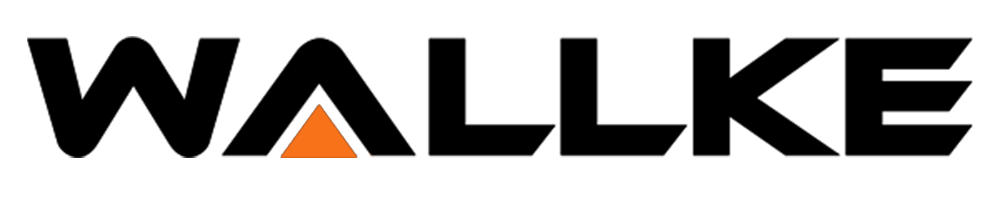


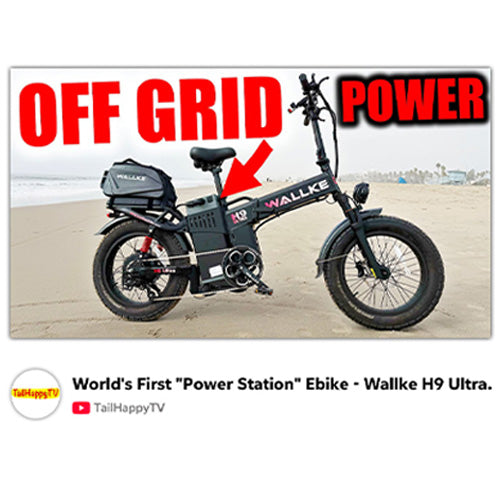
Share:
Add Anti-Theft Device for your eBike
IMPORTANT UPDATE: Wallke H6 Upgrade series will be available soon!